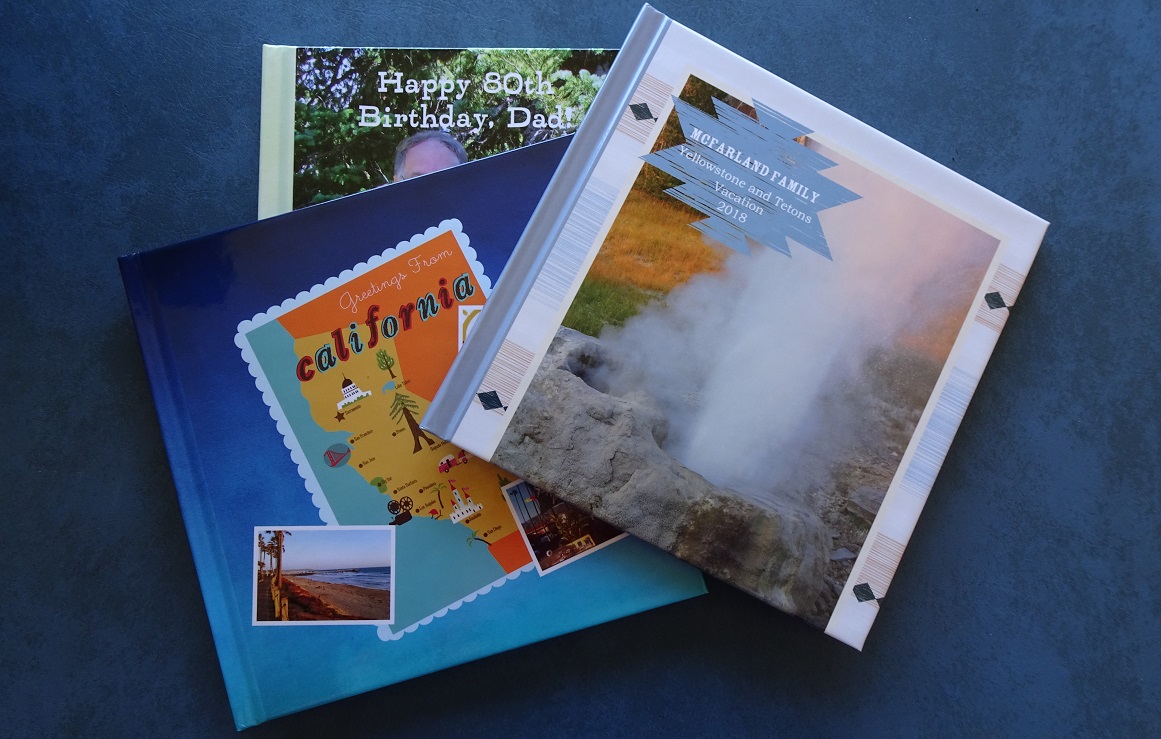A couple years ago our family was given the generous gift of a vacation to Southern California. We visited a bunch of amusement parks, toured the USS Midway (a surprise hit!) and spent time on the beach. And at one stop we stayed at a resort hotel which provided us some extra perks, including a coupon from Shutterfly for us to design one free 20-page hardback book.
I joke that the Shutterfly coupon was the most expensive free coupon I’ve ever received. Yes, the first book was free. With its case hardcover and bright colors it looked fantastic. So when there was another special event, I had to make a book for that, too. Parents had milestone birthdays – they each got a book. Our next family vacation needed a book. Shutterfly gave us another free coupon so I let my son design a book for Grandma. I now have a row of “photo albums” on my shelf that are all printed by Shutterfly and I love them all. I like books, okay?
Making a book with Shutterfly is like scrapbooking without the scraps. You start out choosing the dimensions of the book. Then you choose a general theme, but you have loads of options for page backgrounds, fonts, frames, stickers and banners. There are many page layouts to choose from – everything from full page photo with bleed edges (photo goes all the way to the edge of the page) to a dozen or more photos on a two-page spread.
After downloading your photos onto the site, you drag and drop them into your layout. Tweak the background, add extras and add text boxes as needed. You pick a layout and design for the covers and drag and drop photos there, too. You can add text to the spine. When you’re happy with the results, you order the book.
Shutterfly is good not just for photo albums, but also to make single books of any type. You can do pages of text, or layout text over your photos. It would be great for a personalized book for a child or a way to “publish” a child’s book. The software is user-friendly enough that an older grade school child should be able to lay out a book with minimal assistance.
There are a couple things to note if you decide to check this out. Shutterfly’s prices for a single 8×8 20-page book are about $10-$20, however…
- Watch out for designs with the little $ in the corner – you pay extra for those.
- Each page over 20 costs extra.
- Fancy covers cost a lot.
- If the price looks cheaper than you thought it would be, double check to make sure you’re getting a hard cover. You probably want the basic hard cover, which is a case binding. It looks great. I accidentally ordered a soft cover once and the results were very disappointing.
- One thing that is really worth it is if you have a book that is a lot of pages, or if you have lots of 2-page photo spreads, you can pay for layflat pages. It really makes a difference and is almost essential with a thick book.
- Never pay full price. Shutterfly runs regular sales and promotions and if you time it right you can save a lot of money. One of the most expensive add-ons is extra pages, but Shutterfly occasionally runs specials with unlimited free pages. Also, don’t feel rushed by “ending Sunday!” as their best sales usually get extended by a couple days, and there will be another good sale in a week or two anyway.
- Shutterfly tries to entice you with lots of expensive stuff you can make with your photos. A lot of these products show up occasionally for free – just pay shipping. The shipping isn’t cheap, but you end up paying about what you should have paid for the item in the first place.
I am not associated with Shutterfly and I don’t get anything from promoting their services. I wish I knew how I could… Do you think they’d give me another free coupon?